#ReactJs website development Company
Explore tagged Tumblr posts
Text
0 notes
Text
JavaScript Fundamentals
I have recently completed a course that extensively covered the foundational principles of JavaScript, and I'm here to provide you with a concise overview. This post will enable you to grasp the fundamental concepts without the need to enroll in the course.
Prerequisites: Fundamental HTML Comprehension
Before delving into JavaScript, it is imperative to possess a basic understanding of HTML. Knowledge of CSS, while beneficial, is not mandatory, as it primarily pertains to the visual aspects of web pages.
Manipulating HTML Text with JavaScript
When it comes to modifying text using JavaScript, the innerHTML function is the go-to tool. Let's break down the process step by step:
Initiate the process by selecting the HTML element whose text you intend to modify. This selection can be accomplished by employing various DOM (Document Object Model) element selection methods offered by JavaScript ( I'll talk about them in a second )
Optionally, you can store the selected element in a variable (we'll get into variables shortly).
Employ the innerHTML function to substitute the existing text with your desired content.
Element Selection: IDs or Classes
You have the opportunity to enhance your element selection by assigning either an ID or a class:
Assigning an ID:
To uniquely identify an element, the .getElementById() function is your go-to choice. Here's an example in HTML and JavaScript:
HTML:
<button id="btnSearch">Search</button>
JavaScript:
document.getElementById("btnSearch").innerHTML = "Not working";
This code snippet will alter the text within the button from "Search" to "Not working."
Assigning a Class:
For broader selections of elements, you can assign a class and use the .querySelector() function. Keep in mind that this method can select multiple elements, in contrast to .getElementById(), which typically focuses on a single element and is more commonly used.
Variables
Let's keep it simple: What's a variable? Well, think of it as a container where you can put different things—these things could be numbers, words, characters, or even true/false values. These various types of stuff that you can store in a variable are called DATA TYPES.
Now, some programming languages are pretty strict about mentioning these data types. Take C and C++, for instance; they're what we call "Typed" languages, and they really care about knowing the data type.
But here's where JavaScript stands out: When you create a variable in JavaScript, you don't have to specify its data type or anything like that. JavaScript is pretty laid-back when it comes to data types.
So, how do you make a variable in JavaScript?
There are three main keywords you need to know: var, let, and const.
But if you're just starting out, here's what you need to know :
const: Use this when you want your variable to stay the same, not change. It's like a constant, as the name suggests.
var and let: These are the ones you use when you're planning to change the value stored in the variable as your program runs.
Note that var is rarely used nowadays
Check this out:
let Variable1 = 3; var Variable2 = "This is a string"; const Variable3 = true;
Notice how we can store all sorts of stuff without worrying about declaring their types in JavaScript. It's one of the reasons JavaScript is a popular choice for beginners.
Arrays
Arrays are a basically just a group of variables stored in one container ( A container is what ? a variable , So an array is also just a variable ) , now again since JavaScript is easy with datatypes it is not considered an error to store variables of different datatypeslet
for example :
myArray = [1 , 2, 4 , "Name"];
Objects in JavaScript
Objects play a significant role, especially in the world of OOP : object-oriented programming (which we'll talk about in another post). For now, let's focus on understanding what objects are and how they mirror real-world objects.
In our everyday world, objects possess characteristics or properties. Take a car, for instance; it boasts attributes like its color, speed rate, and make.
So, how do we represent a car in JavaScript? A regular variable won't quite cut it, and neither will an array. The answer lies in using an object.
const Car = { color: "red", speedRate: "200km", make: "Range Rover" };
In this example, we've encapsulated the car's properties within an object called Car. This structure is not only intuitive but also aligns with how real-world objects are conceptualized and represented in JavaScript.
Variable Scope
There are three variable scopes : global scope, local scope, and function scope. Let's break it down in plain terms.
Global Scope: Think of global scope as the wild west of variables. When you declare a variable here, it's like planting a flag that says, "I'm available everywhere in the code!" No need for any special enclosures or curly braces.
Local Scope: Picture local scope as a cozy room with its own rules. When you create a variable inside a pair of curly braces, like this:
//Not here { const Variable1 = true; //Variable1 can only be used here } //Neither here
Variable1 becomes a room-bound secret. You can't use it anywhere else in the code
Function Scope: When you declare a variable inside a function (don't worry, we'll cover functions soon), it's a member of an exclusive group. This means you can only name-drop it within that function. .
So, variable scope is all about where you place your variables and where they're allowed to be used.
Adding in user input
To capture user input in JavaScript, you can use various methods and techniques depending on the context, such as web forms, text fields, or command-line interfaces.We’ll only talk for now about HTML forms
HTML Forms:
You can create HTML forms using the <;form> element and capture user input using various input elements like text fields, radio buttons, checkboxes, and more.
JavaScript can then be used to access and process the user's input.
Functions in JavaScript
Think of a function as a helpful individual with a specific task. Whenever you need that task performed in your code, you simply call upon this capable "person" to get the job done.
Declaring a Function: Declaring a function is straightforward. You define it like this:
function functionName() { // The code that defines what the function does goes here }
Then, when you need the function to carry out its task, you call it by name:
functionName();
Using Functions in HTML: Functions are often used in HTML to handle events. But what exactly is an event? It's when a user interacts with something on a web page, like clicking a button, following a link, or interacting with an image.
Event Handling: JavaScript helps us determine what should happen when a user interacts with elements on a webpage. Here's how you might use it:
HTML:
<button onclick="FunctionName()" id="btnEvent">Click me</button>
JavaScript:
function FunctionName() { var toHandle = document.getElementById("btnEvent"); // Once I've identified my button, I can specify how to handle the click event here }
In this example, when the user clicks the "Click me" button, the JavaScript function FunctionName() is called, and you can specify how to handle that event within the function.
Arrow functions : is a type of functions that was introduced in ES6, you can read more about it in the link below
If Statements
These simple constructs come into play in your code, no matter how advanced your projects become.
If Statements Demystified: Let's break it down. "If" is precisely what it sounds like: if something holds true, then do something. You define a condition within parentheses, and if that condition evaluates to true, the code enclosed in curly braces executes.
If statements are your go-to tool for handling various scenarios, including error management, addressing specific cases, and more.
Writing an If Statement:
if (Variable === "help") { console.log("Send help"); // The console.log() function outputs information to the console }
In this example, if the condition inside the parentheses (in this case, checking if the Variable is equal to "help") is true, the code within the curly braces gets executed.
Else and Else If Statements
Else: When the "if" condition is not met, the "else" part kicks in. It serves as a safety net, ensuring your program doesn't break and allowing you to specify what should happen in such cases.
Else If: Now, what if you need to check for a particular condition within a series of possibilities? That's where "else if" steps in. It allows you to examine and handle specific cases that require unique treatment.
Styling Elements with JavaScript
This is the beginner-friendly approach to changing the style of elements in JavaScript. It involves selecting an element using its ID or class, then making use of the .style.property method to set the desired styling property.
Example:
Let's say you have an HTML button with the ID "myButton," and you want to change its background color to red using JavaScript. Here's how you can do it:
HTML: <button id="myButton">Click me</button>
JavaScript:
// Select the button element by its ID const buttonElement = document.getElementById("myButton"); // Change the background color property buttonElement.style.backgroundColor = "red";
In this example, we first select the button element by its ID using document.getElementById("myButton"). Then, we use .style.backgroundColor to set the background color property of the button to "red." This straightforward approach allows you to dynamically change the style of HTML elements using JavaScript.
#studyblr#code#codeblr#css#html#javascript#java development company#python#study#progblr#programming#studying#comp sci#web design#web developers#web development#website design#ui ux design#reactjs#webdev#website#tech
400 notes
·
View notes
Text
ERP Trends 2024: Unveiling the Future of ERP Systems.
Visit Website, Glasier Inc.
Our Blogs
Other Services,
erp software development company
hospital management system
Hire Angular Developers
Hire SaaS developer
Hire Flutter Developers
Hire ReactJs Developers
#Custom ERP software development#ERP development services#ERP development#ERP software development services#ERP development Company#app development cost#app development#website#ios application development services#offshore developers#hire dedicated reactjs developers
1 note
·
View note
Text
How to install bootstrap in React.js? Installing Bootstrap in React.js: A Step-by-Step Guide.
Bootstrap is a popular CSS framework that provides a plethora of pre-designed components and styles to help developers create responsive and visually appealing web applications. Integrating Bootstrap with React.js can enhance your project's user interface and save you valuable development time. In this tutorial, we'll walk you through the process of installing Bootstrap in a React.js application.
#reactjs#bootstrap#javascript#developer#web development#web developers#web design#website#html#code#codeblr#coding#pythor p chumsworth#responsivedesign#tumblr ui#ui ux design#java development company#developers#software#python#sql
2 notes
·
View notes
Text
Compare Vue js and React js to find the best framework for your project, based on performance, ease of use, and flexibility.
#information technology#web development#vuejs#reactjs#vuejs development company#reactjs development company#website development
1 note
·
View note
Text
Revolutionizing Cleaning Business Webflow Websites with Cleanex TNC
In today's digital era, having an optimized and professional website is crucial for every business, especially in the cleaning service industry. Whether you are running a home cleaning service, commercial cleaning, or janitorial business, your website plays a vital role in attracting customers and establishing credibility. This is where Cleanex TNC comes in—a modern, highly customizable Webflow template designed specifically for cleaning businesses.
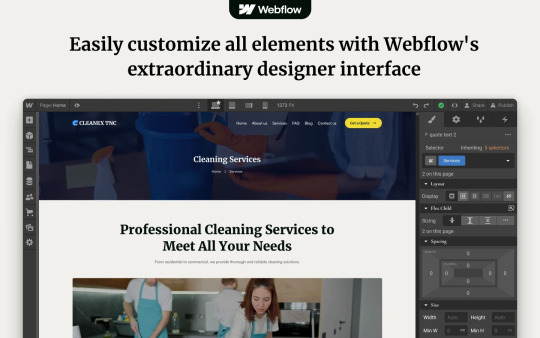
Why Choose Cleanex TNC?
A well-designed website should not only look aesthetically pleasing but also offer functionality, responsiveness, and seamless user experience. Cleanex TNC is a premium Webflow template that helps cleaning service providers establish a strong online presence without the need for extensive coding knowledge.
1. User-Friendly Design & Navigation
A clutter-free, easy-to-navigate website can make a significant difference in user retention and conversion rates. Cleanex TNC comes with a sleek, intuitive interface that ensures visitors can find the information they need with ease. The template is structured to guide potential clients through your services, pricing, and contact details effortlessly.
2. SEO-Optimized & Fast-Loading Pages
Speed and SEO play a crucial role in search engine rankings. Cleanex TNC is built with SEO best practices, ensuring that your site ranks higher on Google and attracts organic traffic. The optimized code and fast-loading pages enhance user experience and reduce bounce rates, which directly impacts conversions.
3. Mobile-Responsive & Cross-Browser Compatibility
In a mobile-first world, having a fully responsive website is non-negotiable. Cleanex TNC ensures a seamless browsing experience across all devices—whether it’s a smartphone, tablet, or desktop. Additionally, the template is compatible with all major browsers, ensuring consistent performance across different platforms.
4. Engaging & Customizable Sections
One of the key advantages of Cleanex TNC is its flexibility. The template offers various sections that can be easily customized to reflect your brand identity. You can modify:
Service Pages: Clearly outline your cleaning services, packages, and pricing.
Testimonial Sections: Showcase client feedback to build trust and credibility.
Call-to-Action (CTA) Buttons: Encourage visitors to request a quote or book a service instantly.
Gallery & Portfolio: Display before-and-after images to highlight the effectiveness of your services.
5. Built-in Contact & Booking Forms
Having an easy-to-use contact form is essential for customer engagement. Cleanex TNC includes an integrated booking system, allowing clients to schedule services directly from your website. This feature improves convenience and streamlines the booking process, enhancing customer satisfaction.
6. Blog & Content Marketing Ready
A blog section can help you engage your audience and improve your website’s SEO. With Cleanex TNC, you can share cleaning tips, industry news, and business updates to keep visitors informed and encourage repeat visits. Content marketing is a powerful tool for establishing your brand as an authority in the cleaning industry.
7. Conversion-Driven Design
From strategically placed CTA buttons to well-structured service pages, Cleanex TNC is designed to drive conversions. The professional layout and engaging visuals help build trust, ultimately increasing inquiries and bookings.

How to Get Started with Webflow Cleanex TNC?
Setting up your cleaning business website with Cleanex TNC is simple and hassle-free. Just follow these steps:
Purchase & Download: Get access to the template from the official Webflow marketplace.
Customize the Design: Modify colors, fonts, images, and content to align with your brand.
Add Your Services & Pricing: Clearly outline what you offer and at what cost.
Optimize for SEO: Ensure your site is optimized with relevant keywords and meta descriptions.
Launch & Promote: Publish your site and start marketing your services online.
Final Thoughts
A professional website is no longer a luxury but a necessity for cleaning businesses. Cleanex TNC simplifies the process of building a high-performing website that not only looks great but also drives customer engagement and conversions. If you’re looking for a ready-to-use Webflow template that meets all the industry standards, Cleanex TNC is the perfect choice. Get started today and elevate your cleaning business to new heights!
#web ui#uidesign#ui ux design#ui ux development services#web development#website#wordpress development#web developers#websitedevelopment#webflow#webflowtemplate#webflow development services#webflowdesign#coding#html#html css#javascript#reactjs#web developing company#cleaning services#cleaning business#house cleaning#home cleaning#cleaning tips#organization#cleaning technology#ui ux company#website design#website desing bd#website development
1 note
·
View note
Text
Why Inwizards is the Right Choice for Streamlining Inventory Management in Your Supply Chain

Inwizards Software Technology specializes in revolutionizing inventory management for your supply chain. Using cutting-edge technologies like AI, IoT, and real-time analytics, we help businesses minimize waste, cut costs, and enhance operational efficiency. Our tailored solutions seamlessly integrate with your systems to deliver precision and scalability. Partner with Inwizards today to streamline your supply chain, improve forecasting, and achieve a competitive edge in your industry. Ready to transform your supply chain and inventory management systems? Partner with Inwizards and unlock new levels of efficiency and growth. 📞 Call Now: 🇮🇳 +91-9667584436 | 🇦🇪 +971 54 508 5552 📧 Email: [email protected] 🌍 Visit: www.inwizards.com
#inwizards software technology#odoo customization#reactjs development company#odoo erp solutions#Software Development#Custom software#it solutions#website design#app development#web development company
0 notes
Text
Building Innovative React Applications with Precision

Leverage the power of React to create highly interactive and scalable web solutions.
#web development#website design company#website design agency#website development company#reactjs development company usa#react web development company
0 notes
Text
#website development#ai solutions#custom software development#mobile application development#ui ux design#reactjs#javascript#figma#html css#generative ai#gen ai#ai writing#llm#ai technology#artificial intelligence#seo services#web development#flutter app development#hiring#ruby on rails development company#internship#freshers#career#job
0 notes
Text
Harnessing the Power of Node.js for Scalable and Fast Web Development

Introduction:
In today’s fast-paced digital world, building web applications that can handle massive traffic while maintaining quick response times is crucial. Node.js, an open-source, cross-platform JavaScript runtime environment, has emerged as a powerful tool for developers looking to create scalable and high-performance web applications. This blog explores how Node.js empowers developers to achieve these goals, with practical examples illustrating its benefits.
What is Node.js?
Node.js is a server-side platform built on Google Chrome’s V8 JavaScript engine. It enables developers to use JavaScript for server-side scripting, which means you can create the entire front and backend application using just one language. This unification simplifies development and allows for a more consistent and streamlined process.
Why Choose Node.js for Web Development?
1. Asynchronous and Event-Driven Architecture in Node.js
One of the most significant features distinguishing Node.js from other server-side platforms is its asynchronous, non-blocking architecture. This architectural choice allows Node.js to handle multiple tasks simultaneously, making it exceptionally well-suited for building high-performance, scalable web applications.
Understanding Asynchronous, Non-Blocking I/O
In traditional server environments, operations like reading a file from disk, querying a database, or making an API call are usually synchronous, meaning they block the execution of other tasks until the operation completes. This is known as blocking I/O. In such systems, if a request to read a file takes a few seconds, the server would be idle during that time, unable to handle other requests.
Node.js, however, adopts a different approach through its asynchronous, non-blocking I/O model. When a time-consuming operation is initiated, such as reading a file or querying a database, Node.js does not wait for the operation to complete. Instead, it continues processing other tasks. Once the operation is finished, a callback function is triggered to handle the result. This model allows Node.js to easily handle thousands of concurrent operations, making it highly efficient for I/O-bound tasks.
Example: Asynchronous File Reading in Node.js
To illustrate how this works, let’s consider a simple example: a Node.js server reads a file from the filesystem and sends its contents to the client.const http = require('http'); const fs = require('fs'); http.createServer((req, res) => { fs.readFile('file.txt', (err, data) => { if (err) { res.writeHead(500); return res.end('Error loading file'); } res.writeHead(200); res.end(data); }); }).listen(8080);
In this example:
Server Setup: We set up an HTTP server using Node.js. When a request is received, the server attempts to read the contents of a file named file.txt.
Asynchronous File Read: The fs.readFile function is called to read the file. This function is asynchronous, meaning it does not block the server while the file is being read. Instead, Node.js continues to listen for and handle other incoming requests.
Callback Function: Once the file has been read, the callback function provided to fs.readFile is executed. If an error occurs during the file reading, the server responds with an error message. Otherwise, it sends the file’s contents to the client.
Non-Blocking Behavior: While the file is being read from the disk, the server is free to handle other requests. This non-blocking behavior is what makes Node.js highly efficient, as it allows the server to maximize resource utilization and serve multiple clients simultaneously.
Deep Dive: How the Event Loop Works
The magic behind Node.js’s non-blocking I/O lies in its event-driven architecture, powered by the event loop. The event loop is a fundamental part of Node.js that manages asynchronous operations.
Event Loop Basics:The event loop is a loop that continuously checks if there are tasks, like I/O operations, that need to be processed. When an asynchronous operation is initiated (e.g., a file read operation), it’s offloaded to the system’s I/O operations, and Node.js continues to run the event loop. Once the operation is complete, the result is pushed onto the event loop, which then executes the associated callback function.
Single-Threaded Nature:Despite being single-threaded, Node.js handles concurrency through the event loop. This single-threaded model eliminates the overhead associated with managing multiple threads, such as context switching, making Node.js lightweight and fast.
Scalability: Because of its non-blocking I/O and event-driven nature, Node.js can handle a large number of concurrent connections with minimal resource consumption. This makes it ideal for applications that need to scale efficiently, like real-time applications (e.g., chat apps, gaming servers), APIs, and microservices.
Advantages of Asynchronous, Non-Blocking I/O
Improved Performance: By not waiting for I/O operations to complete, Node.js can process many requests simultaneously, reducing idle time and improving overall performance.
Scalability: Node.js’s ability to handle multiple operations concurrently allows it to scale easily, making it a preferred choice for applications that expect a high volume of traffic.
Resource Efficiency: Because Node.js operates on a single thread, it uses system resources more efficiently compared to multi-threaded systems that require more memory and CPU to manage multiple threads.
Real-Time Capabilities: Node.js’s asynchronous nature makes it particularly well-suited for real-time applications that require quick and continuous interaction, such as messaging apps, collaborative tools, and live dashboards.
2. Deep Dive into High Scalability in Node.js
Node.js has become a cornerstone for developers aiming to build applications that can handle a massive number of concurrent connections without compromising performance. At the heart of its scalability lies the single-threaded, event-driven architecture that allows Node.js to manage thousands of connections simultaneously with minimal overhead. This approach contrasts sharply with traditional server environments that often struggle with scalability due to the need to spawn a new thread for each connection.
Understanding the Single-Threaded Event Loop
The event loop is a core concept in Node.js. Unlike traditional multi-threaded servers, where each connection or request spawns a new thread, Node.js operates on a single thread. This single thread handles all incoming connections using an event loop, which is a continuous loop that listens for and processes events or messages in the system.
When a new connection is made, Node.js doesn’t create a new thread or process. Instead, it registers a callback function, which will be invoked when a particular event (like receiving data) occurs. This non-blocking, asynchronous approach allows Node.js to handle thousands of connections without the overhead of creating and managing thousands of threads.
Why is This Architecture So Scalable?
Reduced Overhead: Traditional server environments like those built with Java or PHP often create a new thread for each incoming connection. Each thread consumes system resources, including memory and CPU. As the number of concurrent connections grows, the system can quickly become overwhelmed by the sheer number of threads it needs to manage. In contrast, Node.js uses a single thread to manage all connections. The event loop handles I/O operations asynchronously, which means the server can process multiple requests without waiting for any single operation to complete. This significantly reduces the system’s overhead, allowing Node.js applications to scale much more efficiently.
Efficient Resource Utilization: Because Node.js doesn’t create a new thread for each connection, it can efficiently utilize the system’s CPU and memory. The event-driven architecture ensures that CPU resources are not wasted on idle threads. Instead, the CPU is only engaged when there’s actual work to do (i.e. when an event occurs).
Handling High Throughput: Node.js excels in environments where high throughput is required, such as real-time applications or APIs that serve thousands of requests per second. Since the event loop can process multiple I/O-bound requests simultaneously, the server can handle a large volume of connections without being bogged down by the need to manage numerous threads.
Practical Example: A Scalable WebSocket Server
To illustrate how Node.js’s scalability works in practice, let’s consider the example of a simple WebSocket server. WebSockets are used for real-time communication between a client and server, such as in chat applications, online gaming, or live collaboration tools.const WebSocket = require('ws'); const wss = new WebSocket.Server({ port: 8080 }); wss.on('connection', (ws) => { ws.on('message', (message) => { console.log(`Received: ${message}`); ws.send(`Server: ${message}`); }); });
How It Works:
WebSocket Server Setup: The server is set up to listen on port 8080. When a client connects, the connection event is triggered.
Event-Driven Message Handling: For each connection, the server listens for messages from the client. When a message is received, the server logs it and sends a response back to the client.
No New Threads: Crucially, when a new connection is established, Node.js doesn’t create a new thread. Instead, it simply registers the event listeners (like connection and message) and continues running. This approach allows the server to handle a large number of connections concurrently.
Scalability in Action:
Multiple Connections: Whether the server is handling 10, 100, or 10,000 connections, the event loop processes each event in turn, ensuring that no connection is left waiting for long. This is particularly important in scenarios like chat applications, where low latency and high throughput are essential.
Real-Time Updates: In real-time applications like online games or live dashboards, the ability to send and receive messages almost instantaneously is crucial. Node.js’s non-blocking architecture ensures that messages are processed as soon as they are received, without delays caused by waiting for other operations to complete.
3. Unified Language Environment: JavaScript Everywhere
One of the standout features of Node.js is its ability to use JavaScript for both client-side and server-side development. This unification of languages is a game-changer in the development process, offering several key advantages that improve efficiency, consistency, and collaboration across the entire development cycle.
A. Streamlined Development Process
In traditional web development, different languages are often used for the front end and back end. For example, you might use JavaScript for frontend tasks like DOM manipulation and PHP or Python for backend operations like handling server requests or database interactions. This separation can create a disconnect between different parts of the development process, as developers need to switch contexts and sometimes even skill sets when moving between frontend and backend tasks.
In Node.js, JavaScript is used for both the client (frontend) and server (backend), creating a more seamless development process. This unification means that developers can focus on mastering a single language, reducing the cognitive load and increasing productivity.
B. Improved Team Communication and Collaboration
When the entire stack is written in JavaScript, team members across different roles—such as frontend developers, backend developers, and full-stack developers—can communicate more effectively. Everyone speaks the same language, which fosters better collaboration and understanding.
For example, if a frontend developer needs to implement a feature that requires backend support, they can easily discuss the requirements and potential solutions with a backend developer, since they’re both working within the same language framework. This reduces the chances of miscommunication and speeds up the development process.
C. Code Reusability Across the Application
One of the most significant advantages of using JavaScript across both the frontend and backend is the ability to reuse code throughout the application. Code reusability not only saves time but also ensures consistency and reduces the likelihood of bugs.
Example: Validation Function
Let’s take the example of a validation function. In many applications, you need to validate user input—such as checking if a username is at least a certain number of characters long. Traditionally, you might write this validation logic twice: once in the front end to provide instant feedback to the user and once in the back end to ensure that the input is still valid when it reaches the server. In a Node.js environment, you can write this validation function once and use it in both places:// Validation function function validateInput(input) { return input && input.length > 3; } // Client-side usage if (validateInput(userInput)) { console.log('Valid input on client side'); } // Server-side usage app.post('/submit', (req, res) => { if (validateInput(req.body.input)) { res.send('Valid input on server side'); } else { res.send('Invalid input'); } });
In this example, the validateInput function is written once and then reused in both the client-side code (e.g., within the browser) and the server-side code (within the Node.js backend). This approach eliminates the need to duplicate code and ensures that the validation logic is consistent no matter where it’s applied.
D. Consistency and Reduced Redundancy
When you use the same language throughout your stack, you naturally reduce redundancy in your codebase. This reduction not only simplifies the maintenance of your application but also makes it easier to debug and extend in the future.
Consistency across the application is crucial for maintainability. If the same logic is applied consistently across different parts of the application, it’s easier to ensure that changes are implemented correctly and that all parts of the application behave as expected.
Example in Practice:Consider a scenario where you need to update the validation logic, such as changing the minimum length requirement for a username from 3 to 5 characters. In a non-unified environment, you would have to update this logic in both the frontend and backend codebases, potentially missing one of them and causing inconsistencies. With Node.js, you update the function in one place, and the change is automatically reflected everywhere it’s used.// Updated validation function function validateInput(input) { return input && input.length > 5; } // The same function is now applied across the app, maintaining consistency
This ability to maintain a single source of truth for critical business logic reduces the likelihood of errors and simplifies ongoing maintenance.
E. Easier Learning Curve for Full-Stack Development
Because JavaScript is used both on the client and server sides, developers who are familiar with frontend development can more easily transition to backend development (and vice versa). This unified environment lowers the barrier to becoming a full-stack developer, enabling more team members to contribute to different parts of the project.
Learning and adapting to full-stack roles becomes less daunting when developers only need to master one language. This versatility also increases the agility of development teams, as members can shift between tasks as needed without the friction of learning a new language or framework.
4. Rich Ecosystem with npm
Node.js comes with npm (Node Package Manager), which hosts a vast repository of packages and libraries. With npm, you can easily find and integrate third-party modules into your project, speeding up development and adding robust functionality without having to build everything from scratch.
Example: Let’s say you need to set up a web server. Instead of writing server logic from scratch, you can use Express.js, a popular framework for Node.js:const express = require('express'); const app = express(); app.get('/', (req, res) => { res.send('Hello World!'); }); app.listen(3000, () => { console.log('Server is running on port 3000'); });
This example shows how easy it is to set up a web server using Express.js. With just a few lines of code, you have a functioning server, and you can focus on adding the features that make your application unique.
5. Real-Time Applications
Node.js excels in building real-time applications where data needs to be processed and displayed instantly, such as chat applications, live dashboards, or online gaming.
Example: Consider a live chat application where users need to receive and send messages in real-time. Node.js, with its non-blocking I/O and WebSocket support, can handle such applications with ease.const io = require('socket.io')(server); io.on('connection', (socket) => { socket.on('chat message', (msg) => { io.emit('chat message', msg); }); });
This code snippet shows how to create a basic real-time chat application using Socket.IO, a library that enables real-time, bidirectional communication between clients and servers.
Conclusion
Node.js is a versatile and powerful platform for modern web development, offering scalability, speed, and a unified development environment. Its asynchronous architecture, rich ecosystem, and real-time capabilities make it an ideal choice for building applications that need to handle large numbers of concurrent users or require quick response times.
By leveraging the strengths of Node.js, developers can build high-performance, scalable web applications that meet the demands of today’s fast-paced digital landscape. Whether you’re working on a small project or a large enterprise application, Node.js provides the tools and flexibility to create robust and efficient solutions.
#web development#ui ux design#web design#e commerce#digita marketing#businessgrowth#nodejs#phpdevelopment#node.js#reactjs#software development#website development#web design company#web design services#web developers#software
0 notes
Text
0 notes
Text

Algoson Software is a leading machine learning and AI Product Development Company based in Mohali, India. Our team of seasoned software and AI developers is dedicated to empowering your business with cutting-edge AI solutions. By leveraging machine learning and data engineering, we transform your data into a strategic asset. Connect with us to elevate your business with Algoson’s advanced AI services. For exceptional software solutions, reach out to us at [email protected].
#leading software development company#customized software product#software development company#custom software development#software development company near me#startup software development#viewJs#reactjs#java#software developers near me#Algoson software services in Switzerland#best software development company websites#website development company#agile development services#certified java developer
0 notes
Text
Elevating Web Experiences: PHP Website Development and ReactJS Solutions
In today's digital landscape, PHP website development remains a cornerstone for crafting dynamic and interactive web experiences. With its versatility and robustness, PHP continues to power countless websites across various industries. However, to elevate user experiences to the next level, businesses are increasingly turning to ReactJS development.
As a leading ReactJS development company, we specialize in harnessing the power of this cutting-edge technology to build responsive, scalable, and feature-rich web applications. By leveraging ReactJS, we empower businesses to create immersive user interfaces that drive engagement and enhance usability.
But our expertise doesn't stop there. We excel in MERN stack development, utilizing MongoDB, Express.js, React, and Node.js to deliver comprehensive solutions tailored to our clients' unique needs. The MERN stack's seamless integration enables us to build full-stack applications swiftly and efficiently, ensuring a smooth development process from start to finish.
Whether you're looking to revamp your existing website with ReactJS or embark on a new project with MERN stack development, our team of skilled professionals is here to turn your vision into reality. With a focus on innovation and quality, we deliver solutions that propel businesses forward in today's competitive digital landscape.
0 notes
Text
"Boosting Interactivity: The Power of React.js in Modern Web Development"
First Description: Discover how the quick rendering process and component-based architecture of React.js transform web development by offering a dynamic and interactive user experience. Learn how React.js makes UI development simpler and why it's the best option for creating scalable and responsive online applications.
0 notes
Text










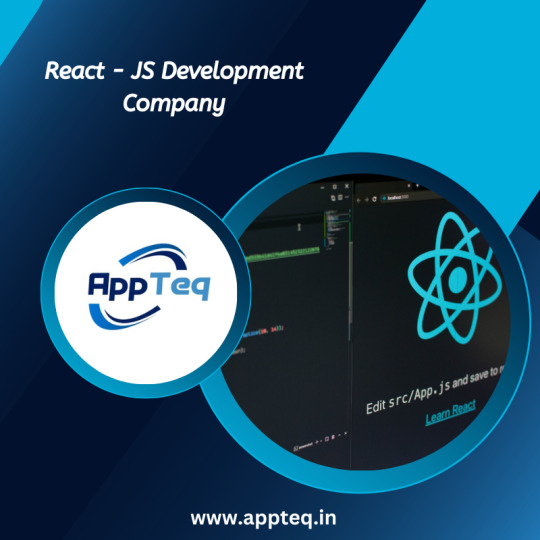

#web development company in coimbatore#web designing company in coimbatore#web design and development company in coimbatore#website designing company in coimbatore#digital marketing company in india#digital marketing agency in india#digital marketing company in Coimbatore#mobile app development company in coimbatore#mobile app development company in india#seo company in coimbatore#seo services in india#reactjs development company#reactjs development company in india#software company in india#software company in coimbatore
0 notes
Text
Exploring the Fundamentals of React.js
React.js has revolutionized the way web applications are built, providing a robust and efficient framework for creating dynamic and interactive user interfaces. By embracing principles such as declarative programming, component-based architecture, and a unidirectional data flow, React simplifies the development process and enhances code maintainability.
#web development company#mobile app development#web design services#app development#website#web developing company#web design agency#web design#reactjs
0 notes